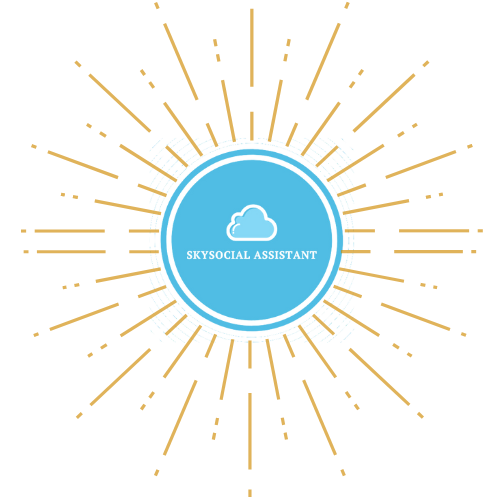Creating timed posts can help ease the overwhelm of managing different social media accounts. Managing multiple accounts successfully isn't a simple task to complete.
When it comes to posting your content on social media, you have to be consistent to reach your goals. Using the tools discussed below can help you stay consistent without the stress of posting everyday.
Posting regularly is so important to help your brand and businesses grow brand awareness, increase engagement, and ultimately generate leads.
Social media schedulers are a great option to get you stay active on social media while prioritizing other business activities.
If you struggle to know what to post in the first place, make sure you download our Social Media Content Creation Kit. This free bundle is the ultimate resource for coming up with and never running out of post ideas for your social accounts.
Want the condensed version? Watch the video, then download the Ultimate Scheduler's Guide.
Who Can Schedule Social Media Posts?
Definitely, anyone can create timed social media posts, meaning scheduling your posts on your accounts. You can schedule social media posts on any platform except your personal Facebook Page. Facebook (now formerly known as Meta) took away that feature some years ago.
Now, you can only schedule posts on your Facebook Business Page and in groups. Outside of that anyone can schedule posts if they choose.
Similarly, Instagram personal pages cannot schedule either. Facebook (aka Meta) owns Instagram, and you have to convert your Instagram personal account into a business account or creator account to have the capability to schedule posts.
If you’d like to start scheduling your social media content, you can choose social media scheduling platforms where you can schedule all your content to save your time.
Download our Ultimate Scheduling Guide to compare plans and features of the best free and low-cost schedulers available.
Why You Should Schedule Your Post?
Businesses and brands, especially, can have increased content strategy, quality when it comes to their posts, as well as ensure consistency.
Again, having a strategy is crucial to meeting your business goals. When you schedule out your post, it will allow you to make sure you're prioritizing important dates (including launches and special promotions) any important events (such as holidays).
It also ensures you're staying consistent on social media. When it comes to organic social media growth and building a foundation, consistency is very important.
The benefits of using schedulers include ensuring you’re consistently posting to social media without neglecting other aspects of your business including other marketing efforts. It also helps increase a comprehensive and integrated use of social media in all your marketing efforts.
For example, planning and scheduling your posts could allow you to coordinate your content marketing across your social channels, website, and email marketing.
What To Avoid When Creating Timed Social Media Posts
It can be very tempting to schedule your social media posts and go about business as usual. However, be sure to be aware of any activity on your account (such as comments and messages) so you can actively respond.
Also, it is important you log into your accounts, as possible, to ensure you stay up to date. Platforms can update with new features every so often and it’s important you’re aware of any new opportunities that are available.
For example, in the past, we’ve made the mistake of using schedulers to maintain consistency as well as community management (responding to comments and messages). Then, once logging back into the platform, it feels so different from all of the updated and new features available.
So this is a word of caution to learn from our mistake.
Using schedulers to create timed posts should be used more so as a supplementary tool versus a primary resource.
There are some features that are not available on all scheduling tools, such as automatically posting stories on Instagram and native video posts on LinkedIn (meaning they show without a link or the ability to play directly on the platform without leaving to go to another website).

How To Schedule Social Media Posts?
There are different types of social media schedulers that you can choose to use to schedule your social media content. Some platforms even have their own internal scheduler.
For example, Facebook has Facebook Creator Studio where you can schedule Facebook content as well as Instagram content.
Twitter also has its own internal scheduler. However, there are pros and cons to every scheduler, including schedulers that are internal to the platform.
If you want to consider a third-party scheduler, make sure you choose one that is approved by the platform. These schedulers can have amazing benefits for you and your business needs.
Some of the schedulers show you the best time to post, some also provide robust analytics as well as different information and stats to help you determine which of your posts are performing the best.
Want to save this complete list and get an easy way to see and compare the features?
Download our Ultimate Scheduling Guide to compare plans and features of the best free and low-cost schedulers available.
Without schedulers, stating consistent when posting a good amount of content is challenging.
However, there are so many scheduler options available, it is just a matter of choosing which is best for you.
Just make sure you choose the right scheduler for your platforms so you can not also save your time but will also have features that benefit your business and brand.
If you want to save the complete list of schedulers in a comprehensive guide, with the platforms they service, and the pricing, get the guide here.